DVD and Blu-ray Player PLUS / File Viewer Max Media Player Online Tutorial
Supported Media File Formats
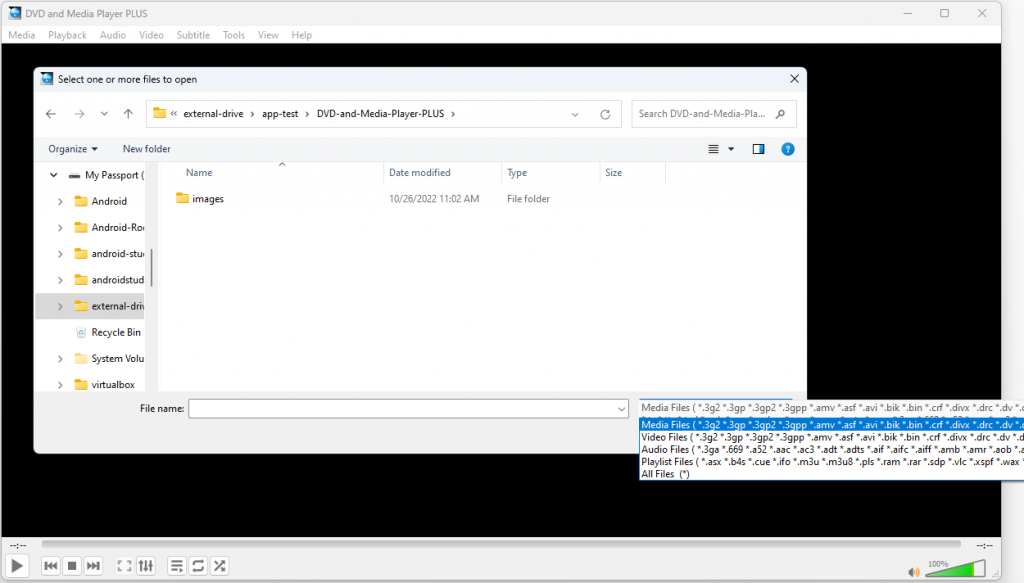
Video Files: .3g2, .3gp, .3gp2, .3gpp, .amv, .asf, .avi, .bik, .bin, .crf, .divx, .drc, .dv, .dvr-ms, .evo, .f4v, .flv, .gvi, .gxf, .iso, .m1v, .m2v, .m2t, .m2ts, .m4v, .mkv, .mov, .mp2, .mp2v, .mp4, .mp4v, .mpe, .mpeg, .mpeg1, .mpeg2, .mpeg4, .mpg, .ts, .tts, .txd, .vob, .vro, .webm, .wm, .wmv, .wtv, .xesc
Audio Files: .3ga, .669, .a52, .aac, .ac3, .adt, .adts, .aif, .aifc, .aiff, .amb, .amr, .aob, .ape, .au, .awb, .caf, .dts, .flac, .it, .kar, .m4a, .m4b, .m4p, .m5p, .mid, .mka, .mlp, .mod, .mpa, .mp1, .mp2, .mp3, .mpc, .mpga, .mus, .oga, .ogg, .oma, .opu, .wav, .wma, .wv, .xa, .xm
Note: if you are not sure whether your file is supported, just click menu “Media” -> “Open File”, then select “All File” in the drop-down list at the right bottom corner and choose your file to play and give it a try.
