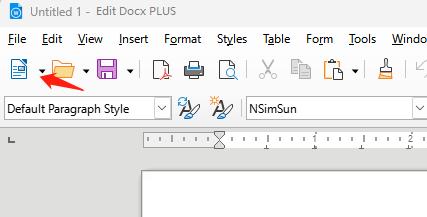Edit Docx PLUS Online Tutorial
Starting New Documents
In Edit Docx PLUS, you can start a new document in one of the following ways:
- Use File > New on the Menu bar and select the type of document from the context menu.
- Use the keyboard shortcut Ctrl+N to create a new document.
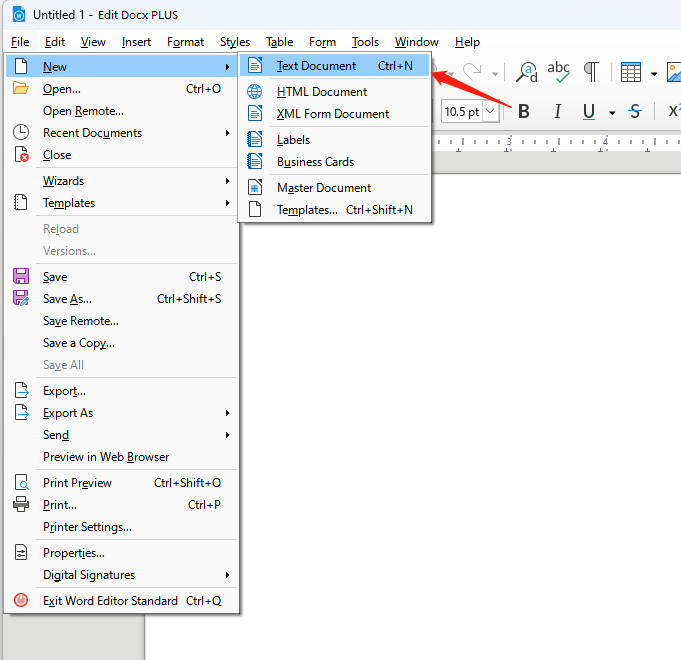
- Click the New icon on the Standard toolbar.
- Click on the small triangle to the right of the New icon on the Standard toolbar and select the type of document from the context menu that opens.