View PPTX PLUS Online Tutorial
Changing Presentation Templates (master slide)
In View PPTX PLUS, presentation template is called master slide. You can change the template for selected slides or all slides easily.
- Open the presentation file.
- Select the menu “View” -> “Sidebar” to show the sidebar.
- Click “Master Slides” to display the master slides (templates).
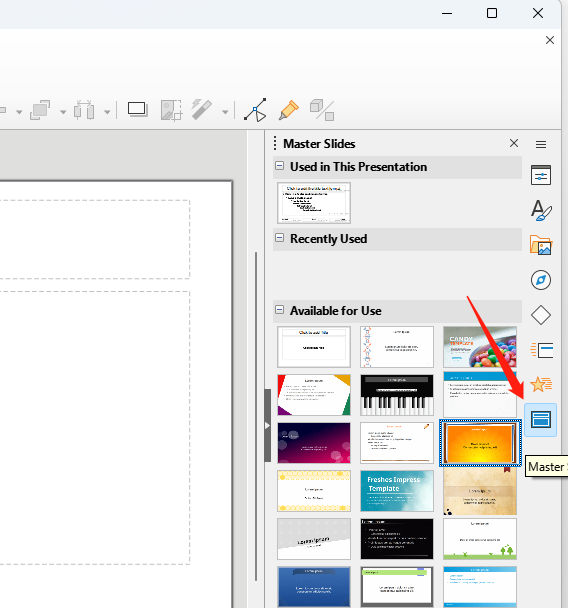
- Right click the master slide that you want to apply, select “Apply to All Slides” or “Apply to Selected Slides”.

