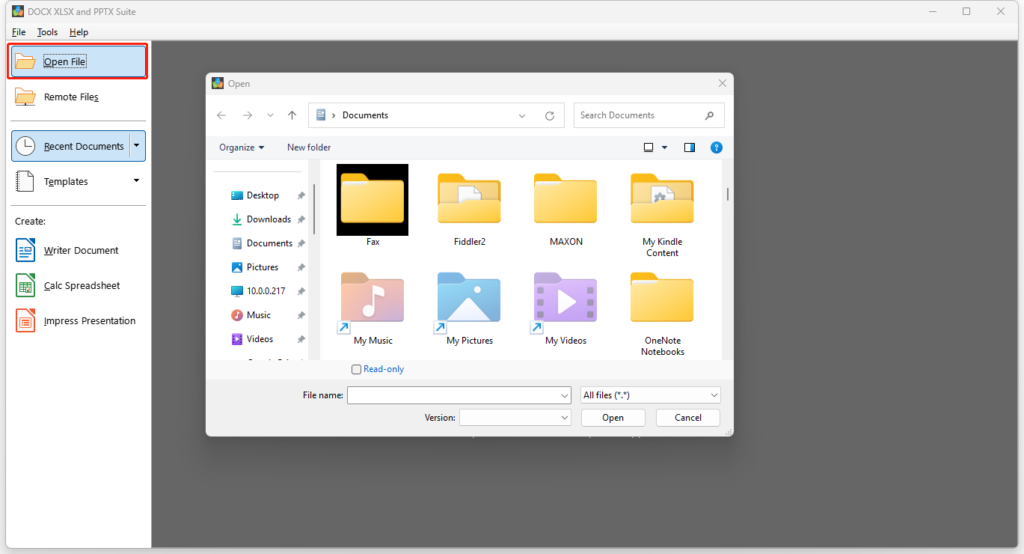DOCX XLSX and PPTX Suite Online Tutorial
Opening Existing Documents
You can start DOCX XLSX and PPTX Suite by double-clicking the filename of an ODF document on the desktop, or in Windows Explorer. The appropriate component of DOCX XLSX and PPTX Suite will start and the document will be loaded.
If you do not have Microsoft Office installed on your computer, or if Microsoft Office is installed but you have associated Microsoft Office file types with DOCX XLSX and PPTX Suite, then when you double-click on the following files, they open in DOCX XLSX and PPTX Suite:
- A Word file (*.doc or *.docx) opens in Word.
- An Excel file (*.xls or *.xlsx) opens in Spreadsheet.
- A PowerPoint file (*.ppt or *.pptx) opens in Slideshow.
If you did not associate the file types and Microsoft Office is installed on your computer, then when you double-click on a Microsoft Office file, it opens using the appropriate Microsoft Office component.