DOCX XLSX and PPTX Suite Online Tutorial
Saving Documents
You can save documents as follows:
- Save command – use if you are keeping the document, its current filename and location.
- Save As – use if you want to create a new document, or change the filename and/or file format, or save the file in a different location on your computer.
- Save a copy – use if you want to save a copy of your current document and keep it open for more editing.
- Save All – use to save all the files open in your current session.
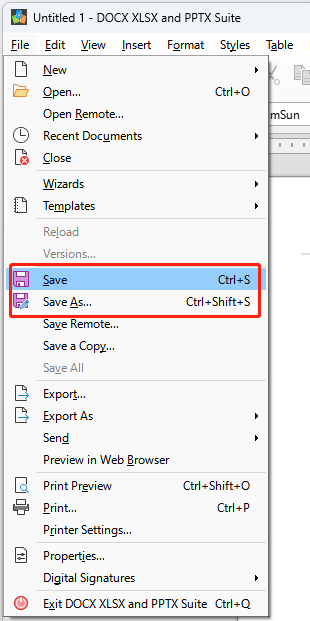
Saving documents automatically
DOCX XLSX and PPTX Suite can save files automatically as part of the Auto-recovery feature. Automatic saving, like manual saving, overwrites the last saved state of the file.
To set up automatic file saving:
- Go to Tools > Options > Load/Save > General on the Menu bar.
- Select Save Auto-recovery information every and set the time interval.
- Click OK.
