ODB Database Viewer Online Tutorial
This is a simple tutorial for ODB Database Viewer users. It covers the following topics: which database formats are supported? how do I create a new database? How do I open an existing database file? What basic database operations can I do? How do I connect to MySQL or other databases stored on a server?
ODB Database Viewer not only enables you to create and manage local databases (.odb), but also allows you to connect to and manage almost all popular database engines: MySQL/MariaDB, MS Access, PostgreSQL, Oracle, MS SQL Server, and more.
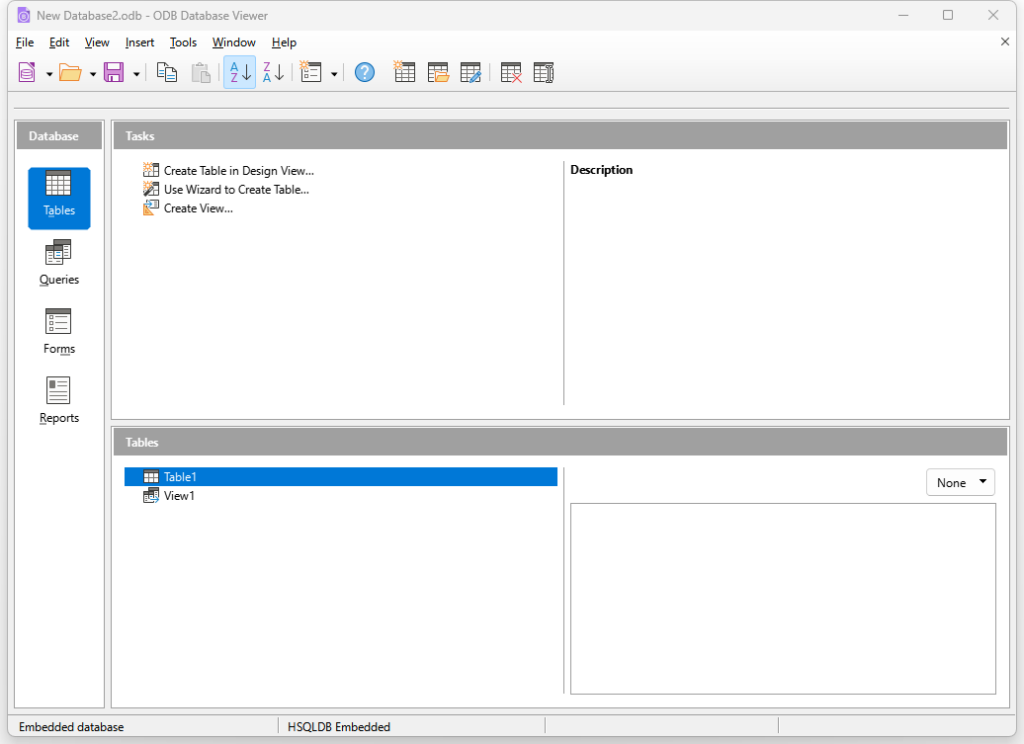
Compatibility
ODG Database Viewer is totally compatible with OpenOffice and LibreOffice.
Which Database Formats Are Supported?
HSQLDB Embedded (.odb) – a SQL relational database system written in Java. This is the default database type when you create a new database in ODB Database Viewer.
Via ODBC and JDBC drivers, you can connect to and manage almost all popular database engines: MySQL/MariaDB, MS Access, PostgreSQL, Oracle, MS SQL Server, and more.
Note: if you use the default HSQLDB Embedded database (.ODB file), you need to install Java (JRE/JDK) on your PC. You can find the detailed instructions here.
