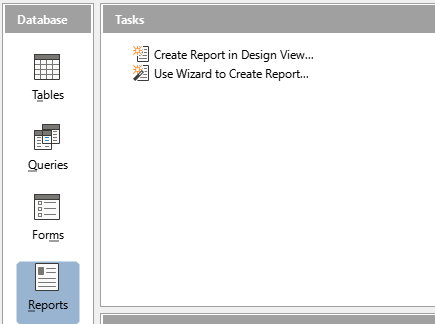ODB Database Viewer Online Tutorial
What Basic Database Operations Can I Do in ODB Database Viewer?
A database consists of a number of fields that contain the individual pieces of data.
ODB Database Viewer provides four components to manage a database. They are tables, queries, forms and reports.
Tables
Each table of the database is a group of fields. Each field of a table contains information of a single type. To work with tables, click the “Tables” icon in the “Database” list and then select one of the three tasks in the “Tasks” list.
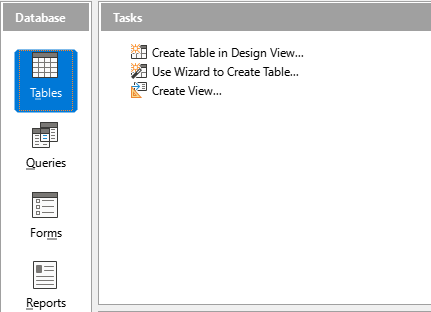
Queries
Queries are used to get specific information from a database. Query results are special tables within the database. To work with queries, click the “Queries” icon in the “Database” list and then select one of the three tasks in the “Tasks” list.
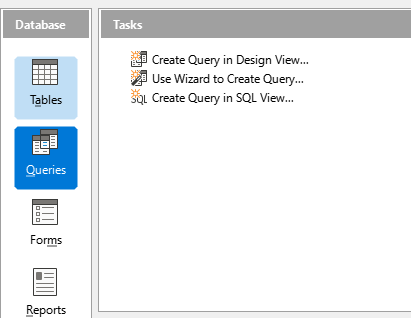
Forms
Forms are used to put the data into the database. In the language of databases, a from is a front end for data entry and editing.
To work with forms, click the “Forms” icon in the “Database” list and then select one of the two tasks in the “Tasks” list.
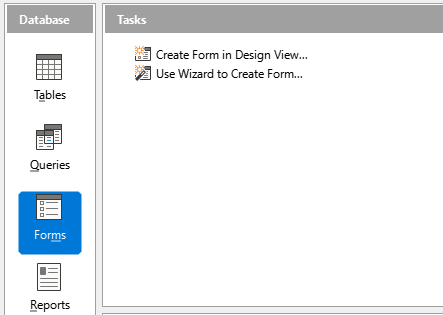
Reports
Reports provide information found in the database arranged in a useful way. In this respect, they are similar to queries. They are different in that they are designed to be distributed to people. Queries are only designed to answer a question about the database. Reports are generated from the database’s tables, views, or queries.
To work with reports, click the “Reports” icon in the “Database” list and then select one of the two tasks in the “Tasks” list.