Scan Document to PDF Online Tutorial
This is a simple tutorial for Scan Document to PDF users. It covers the following topics: 3 steps to scan documents to a professional PDF; how do I add a scanner and scan? how to enable OCR? how do I preview the scanned documents and adjust the look? how do I rotate one page? how do I reorder pages? how do I save them as a multi-page PDF? how do I import a PDF file? how do I save the scanned documents as images? how do I print and email the scanned documents?
Scan Document to PDF allows you to quickly and easily scan documents and convert them to professional PDFs. Moreover, you can also add existing PDF pages to the newly scanned document and create a new PDF file.
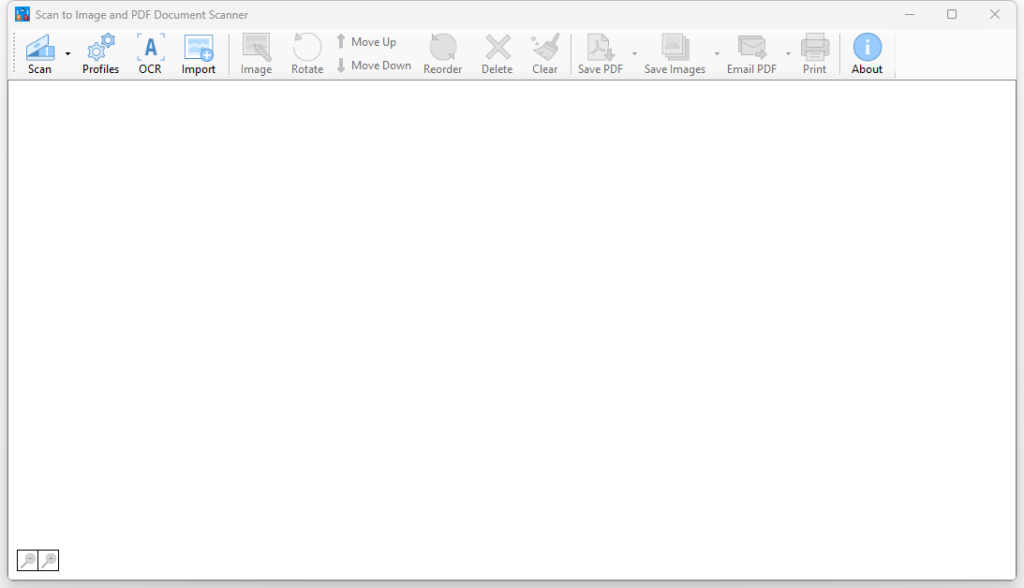
Main Features
Scan documents
OCR available
Import PDF
Crop and adjust pages
Save to searchable PDF directly
Save to images
