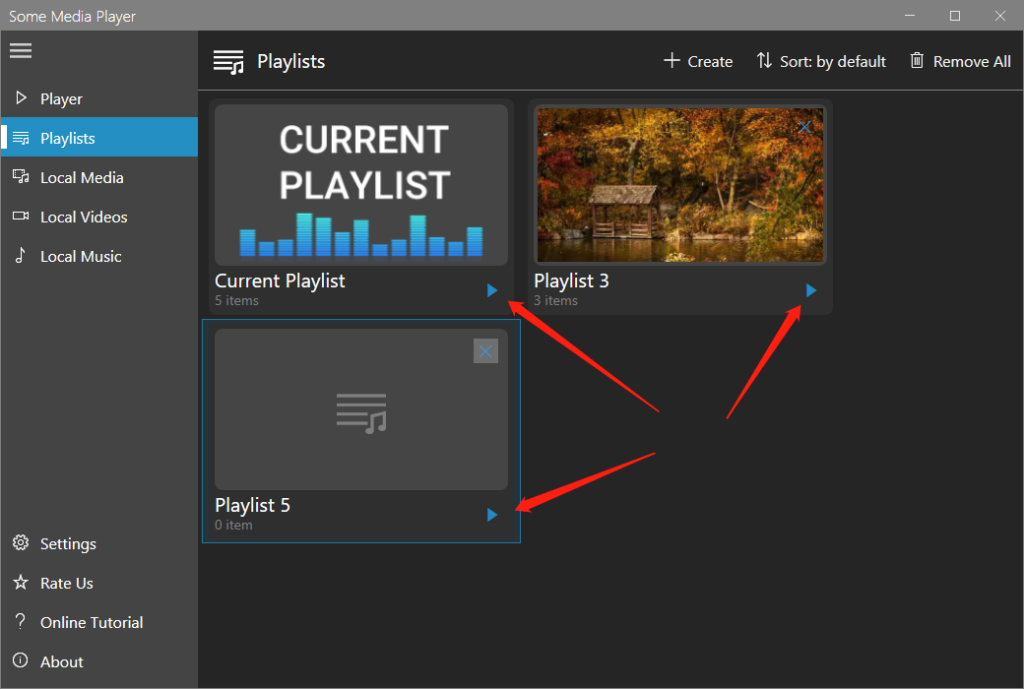Some Media Player Online Tutorial
How to Remove a File from a Playlist?
To remove a file from the playlist, open the playlist, move you mouse above the file that you want to remove. A cross button will appear at the right end of the row. Click the cross button to remove it from the playlist.
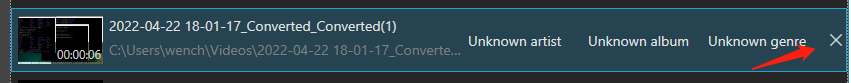
How to Remove All Files from a Playlist?
To remove all files from the playlist, open the playlist, then click the “Remove All” button at the right top corner.
How to Remove a Playlist?
To remove a playlist, first you need to go to the Playlists panel by clicking “Playlists” from the left menu bar. There, you can find a cross button at the right top corner of each playlist except the Current Playlist. Click that cross button to remove that playlist.
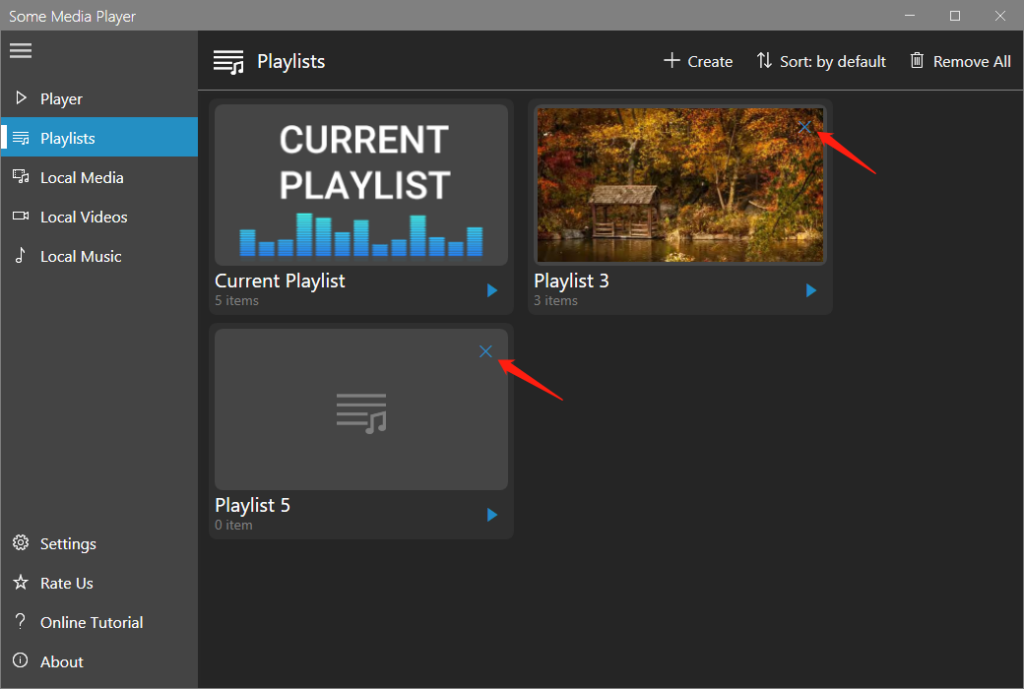
How to Play a Playlist?
To play a playlist, first you need to go to the Playlists panel by clicking “Playlists” from the left menu bar. There, you can find a blue triangle button at the right bottom corner of each playlist. Click that blue triangle button to play that playlist.