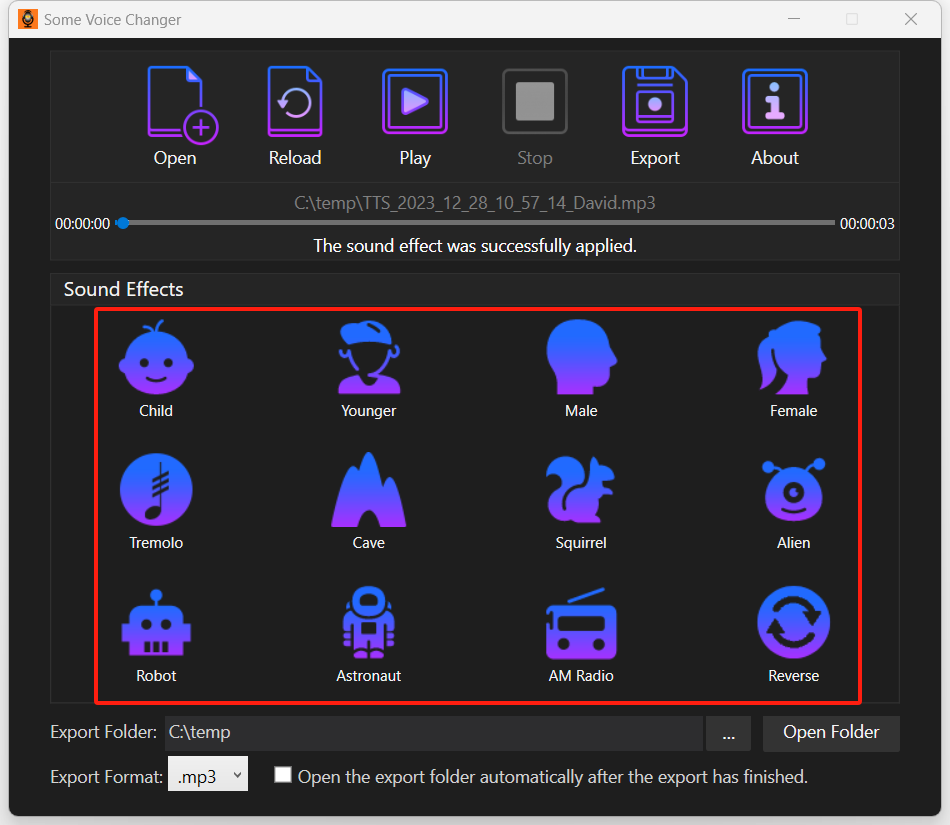Some Voice Changer Online Tutorial
How to Use Some Voice Changer?
It takes four steps to transform your voice using Some Voice Changer.
Step 1, Open your audio file.
Step 2, Apply a sound effect.
Step 3, Preview the modified voice and apply other sound effects (or reload your audio file) until you are satisfied.
Step 4, Export the modified audio file.
Step 1, Open an Audio File
In order to change the voice of an audio file, you need to open (load) it in the app first.
Simply click the “Open” button to choose an audio file to open.
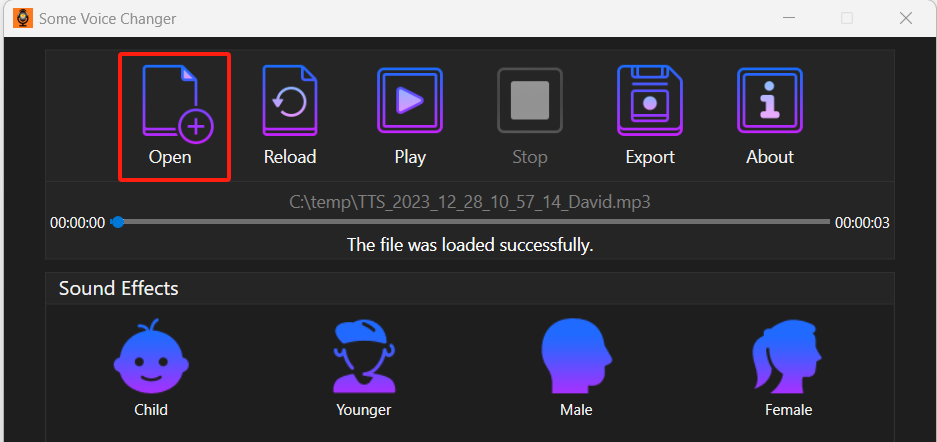
Step 2, Apply a Sound Effect
With the audio file loaded, you can apply a sound effect to the audio file by clicking the corresponding button.