Some Voice Changer Online Tutorial
Step 3 , Preview the Voice and Apply More Sound Effects
To preview the voice, you need to click the “Play” button to play the audio file.
If you are not satisfied with the result, you may want to apply other sound effects to the audio file. You can also apply the same sound effect multiple times to an Audio file.
If you want to start over from the beginning, you can click the “Reload” button to reload the audio file.
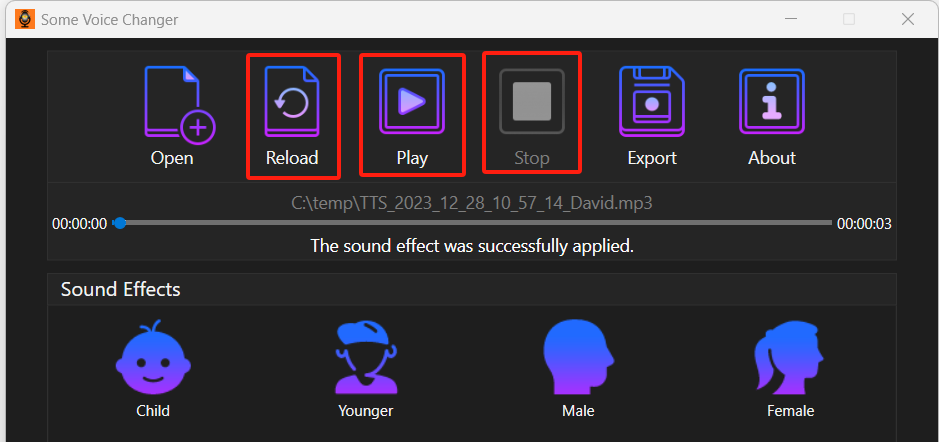
Step 4, Export the Modified Audio File
When you are satisfied with the modified voice, don’t forget to export it to a new audio file. To do so, you need to click the “Export” button. To located the exported files, click the “Open Folder“ button located at the right bottom corner of the app.
You can change the export format by selecting a new one from the Export Format drop-down list located at the bottom part of the app.
You can change the export folder by clicking the three dot button located at the bottom part of the app and choosing a new one.
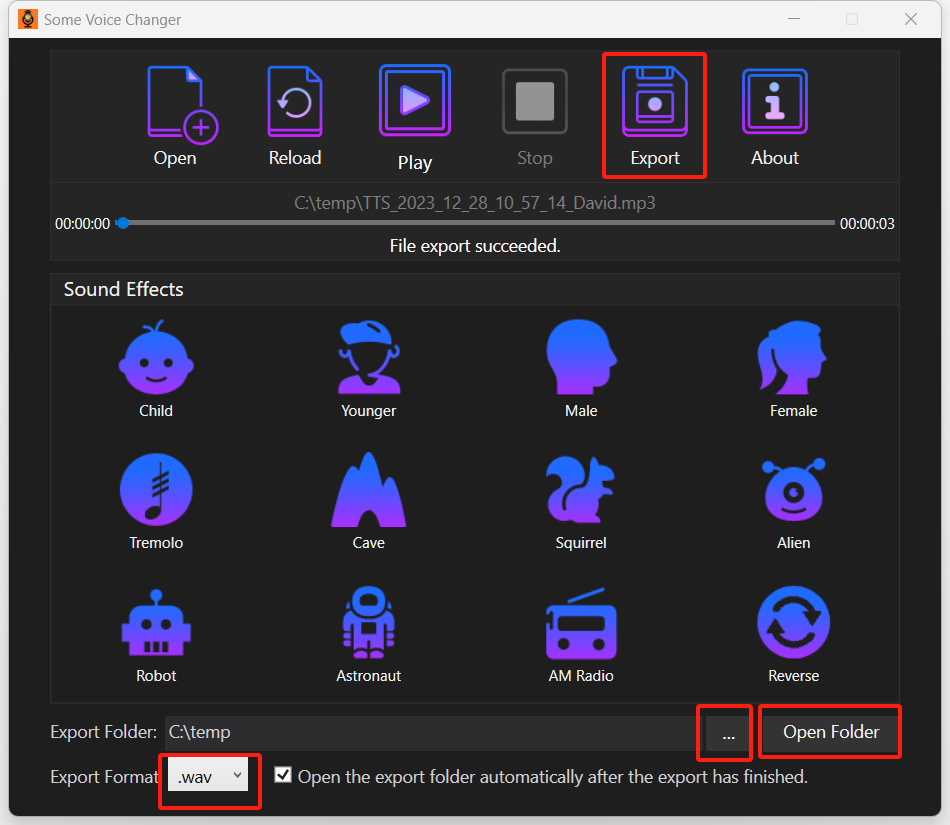
What should I do if the sound effect doesn’t meet my requirements?
Although we have tried our best to tune the sound effect suitable for most scenarios, you may still find the modified voice doesn’t meet your expectations. If that happens, please send us an email with your expectations and we will try our best to help you.
E-mail Support
If you have any further questions or feed-backs about the app, please feel free to reach out to us by email. We are here to listen and help.
Pages: 1 | 2 | 3