Real PDF Compressor Online Tutorial
Is your PDF file too big to be attached to your email or uploaded to the internet? Real PDF Compressor can help you reduce your PDF size without sacrificing its quality. Simply add your file to the app and click the “Compress” button; you will get a much smaller PDF.
In this tutorial, we cover the following topics: 3 steps to compress your PDFs; How to adjust compression settings and compress your PDF? Where to find the compressed PDFs? What other options can I adjust?
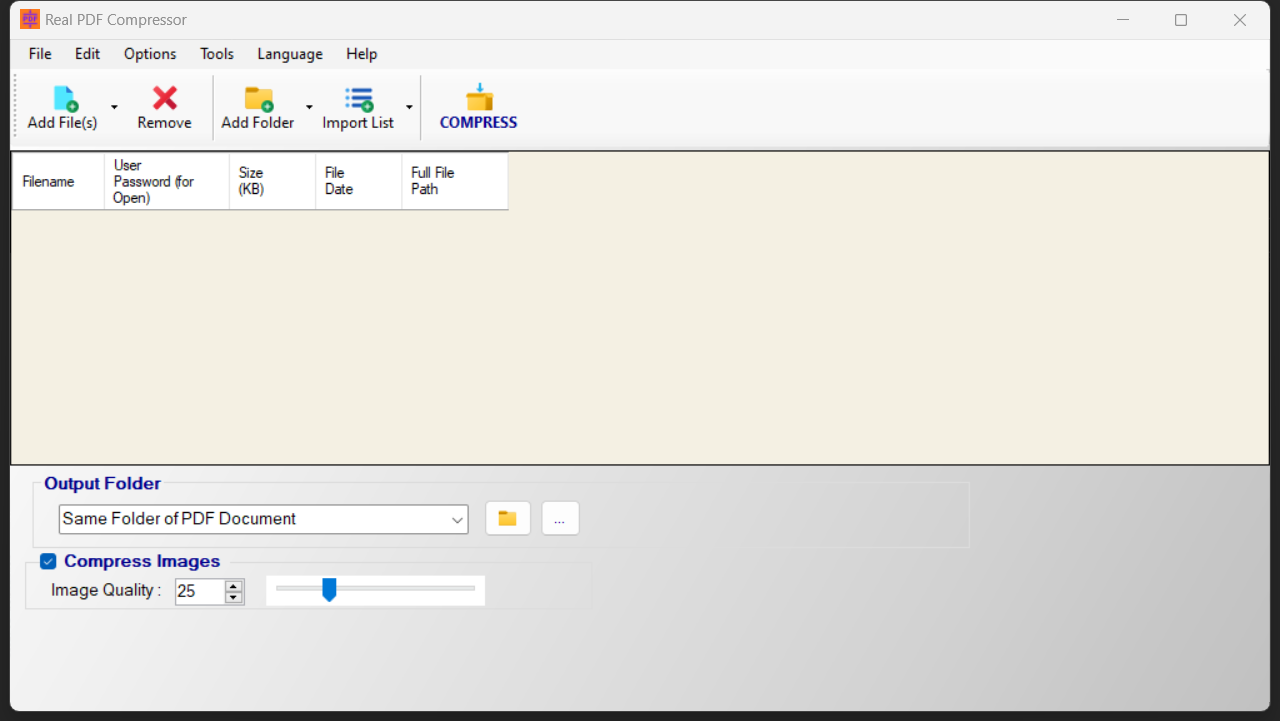
Main Features
- Secure and fast: compress PDF locally without uploading anything to internet.
- Efficient: compress multiple PDF files all at once.
- Flexible: four output folder options.
- Multiple language support.
