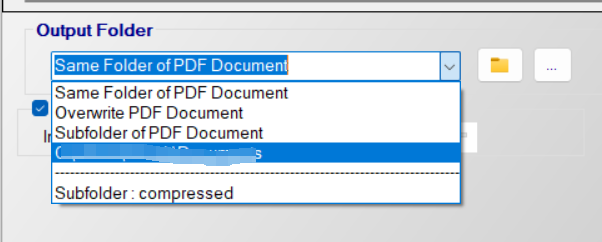Real PDF Compressor Online Tutorial
Step 2: How to Adjust Compression Settings and Compress your PDFs?
You can adjust the following settings for your PDF Compression.
Image Quality: The default value is 25%. You can directly change this number in the textbox or use the slider to adjust its value. The smaller the value, the smaller the compressed PDF size will be.
User Password (for Open): If you original PDF is password-protected, you need to fill in the password for it to be able to compress it.
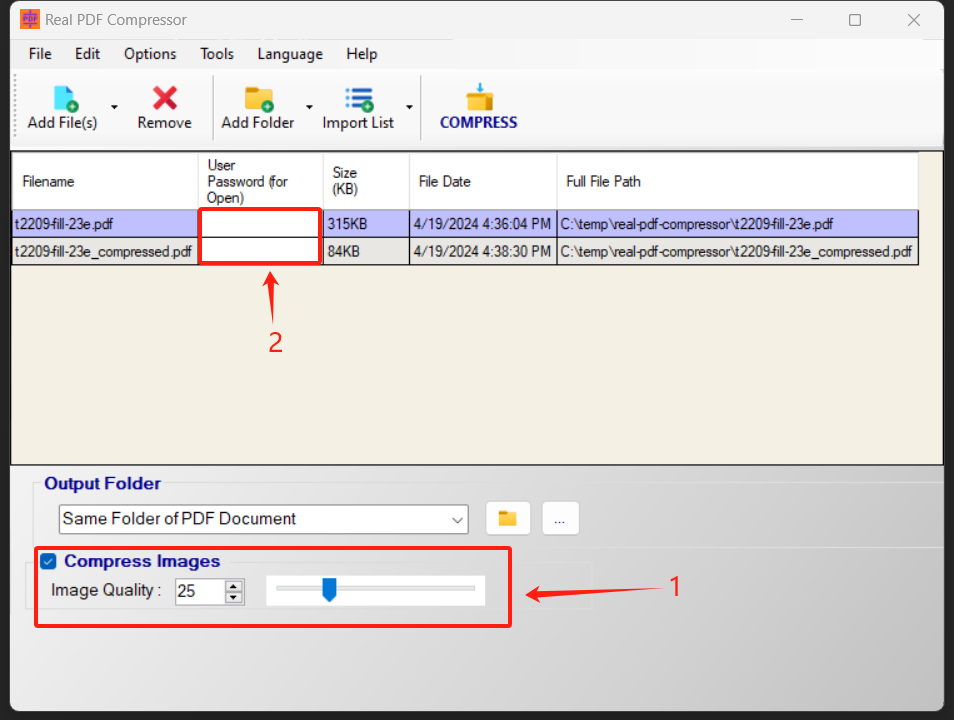
Step 3: Where to Find the Compressed PDFs?
To find the compressed PDFs, you need to open the output folder by simply clicking the “Open Output Folder” button, as show below.
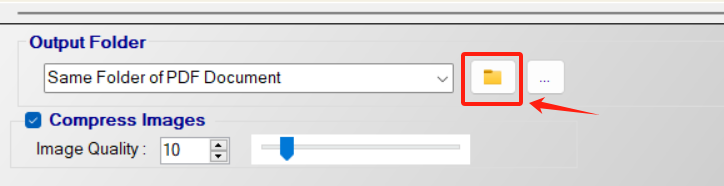
There are three options for Output Folder. They are:
- Same Folder of PDF Document – the same folder with a different file name.
- Overwrite PDF Document – the same folder and the same file name. (Keep a backup of the original PDF is highly recommended)
- Subfolder of PDF Document – a subfolder with the same file name.