Disk Space Analyzer Max Online Tutorial
Are you curious about which files occupy most of your disk space? Disk Space Analyzer Max can show you each file on your disk in a straightforward visual way. Furthermore, you can remove large files directly using this tool if you find you don’t need them anymore.
In this tutorial, we cover the following topics: Introduction to the layout of the tool; How do I find large files that take up space? How to scan a disk? How to scan a folder? How to remove a selected file (permanently)? What can I do with the files selected in the treemap?
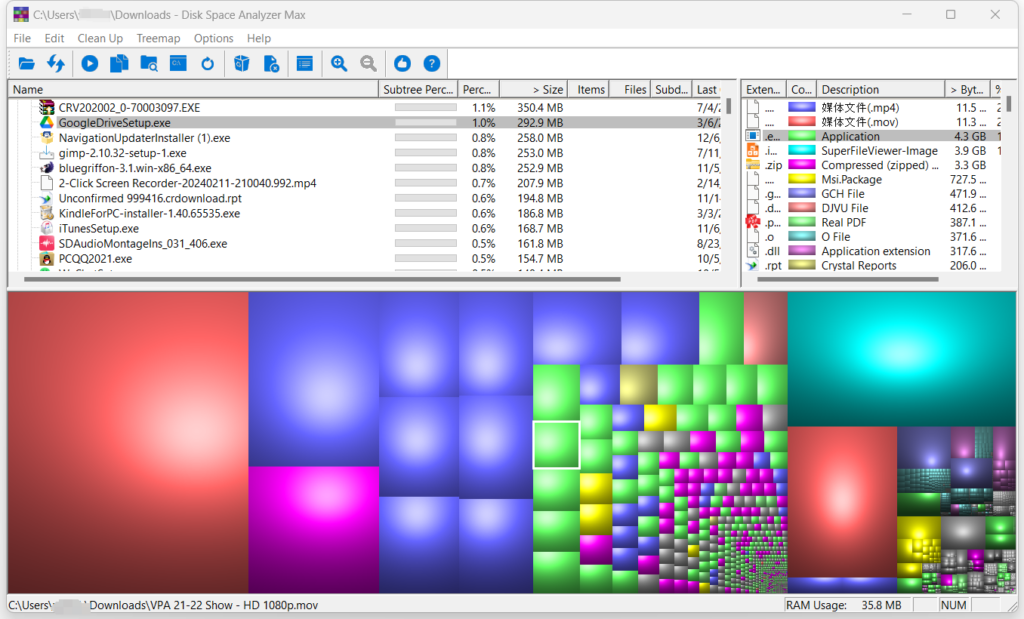
Main Features
- Find and clean large files.
- Simple and straightforward.
- Multiple language support.
