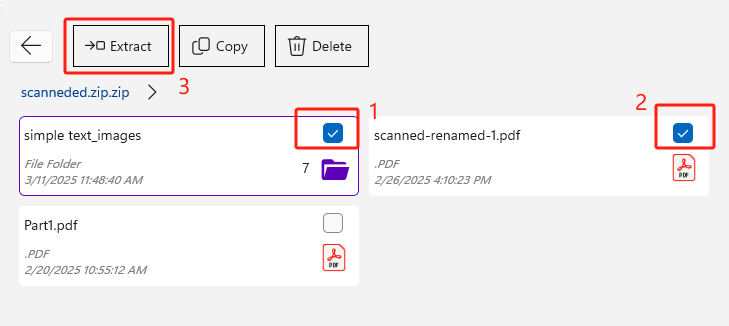Unzip-Zip Online Tutorial
How to Open an Archive?
In Unzip-Zip, there are two methods to open an archive.
Method 1: Drag and drop the archive file to the corresponding area.
Method 2: Click the “Browse file” button to select an archive file to open.
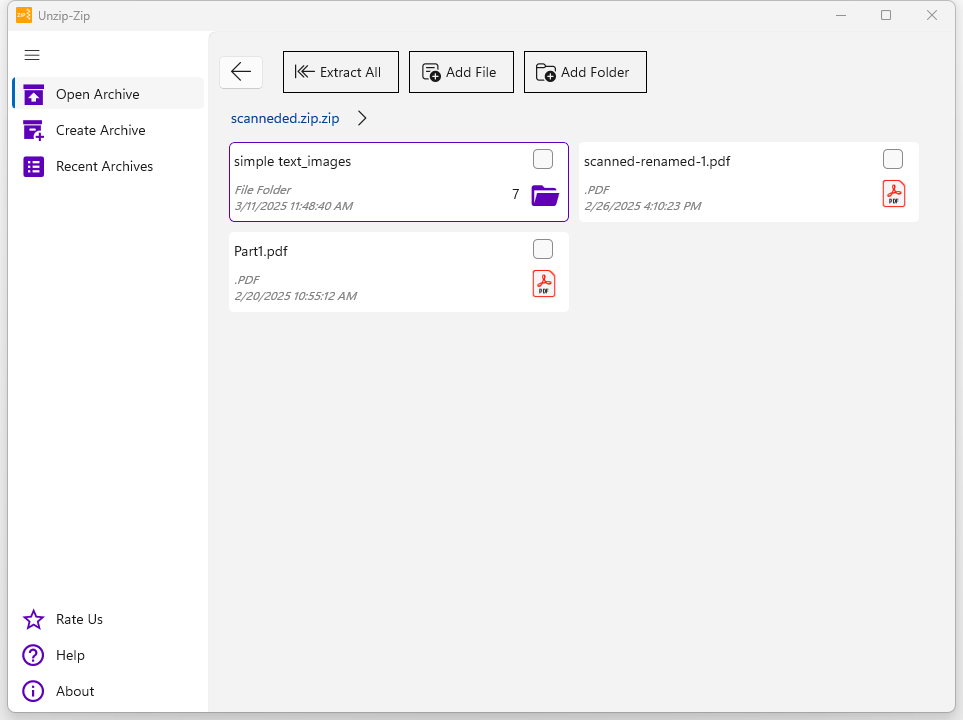
Note: If the archive file is password-protected, the app will popup a window where you can input the password.
How to Extract Items From an Archive?
With an archive file open in Unzip-Zip, you can either extract all items or select specific items to extract.
To extract all items, you need to make sure that no items are selected, and then click the “Extract All” button.
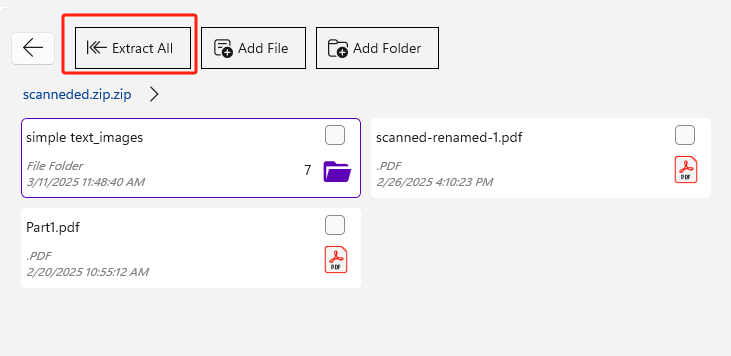
To extract selected items, you need to select the items first, and then click the button “Extract”.