Unzip-Zip Online Tutorial
How to Create a New Archive?
In Unzip-Zip, you can create a new archive from selected files or a folder.
Step 1, Click “Create Archive” on the left panel.
Step 2, Use drag and drop, or click the “Browse files” or “Browse a folder” button to select the initial items in the archive.
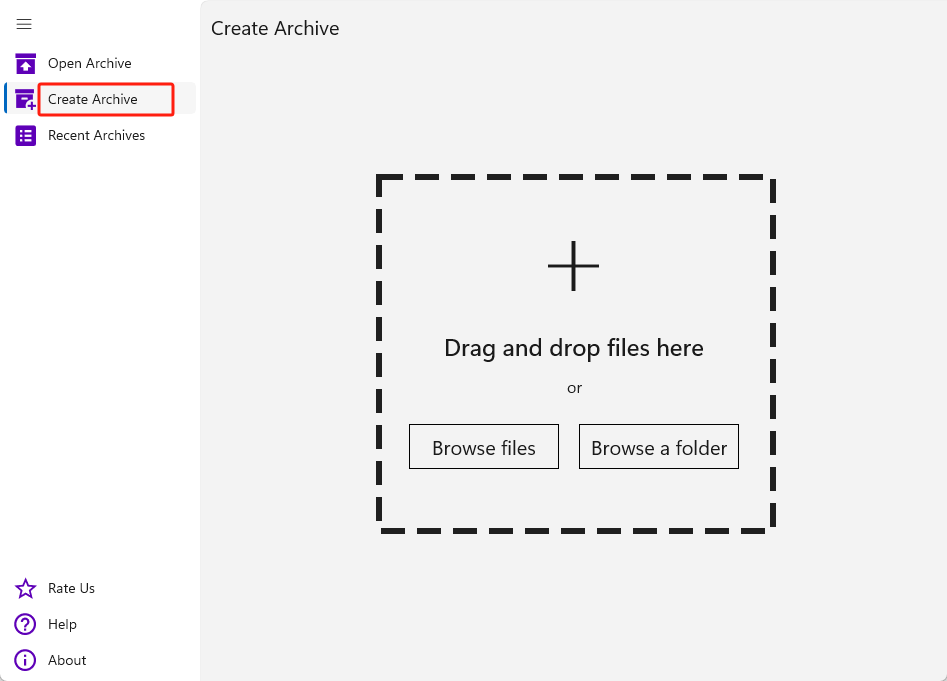
Step 3, Ensure that the Archive Name, Archive type, Compress Method, Compress Level and Output Directory are all correct.
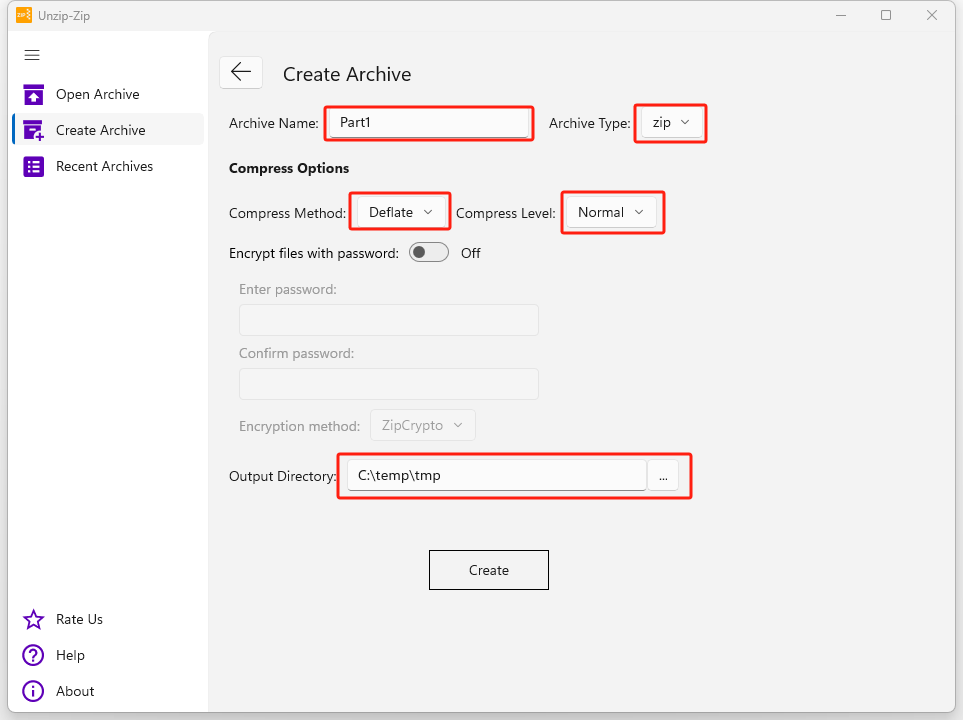
Step 4, if you want the new archive to be password-protected, please enable “Encrypt files with password” and enter a password.
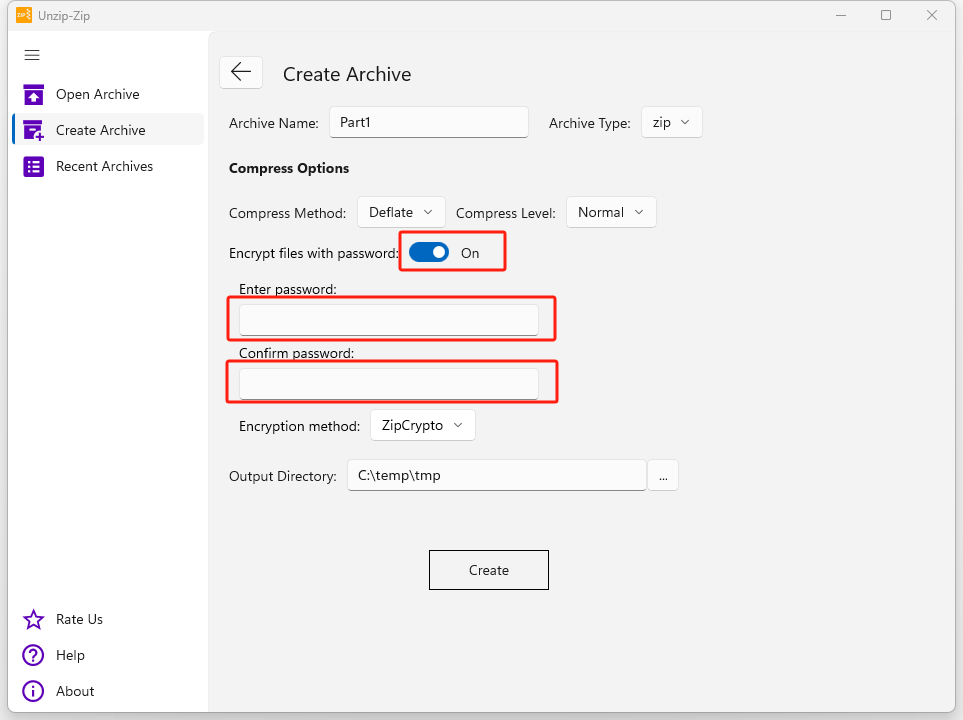
Step 5, Click the “Create” button. The app will open the output directory after the new archive file gets created.
Note: If you need to include more than one folder in the archive, open the newly created archive and add the additional folder into it.
Pages: 1 | 2 | 3 | 4 | 5