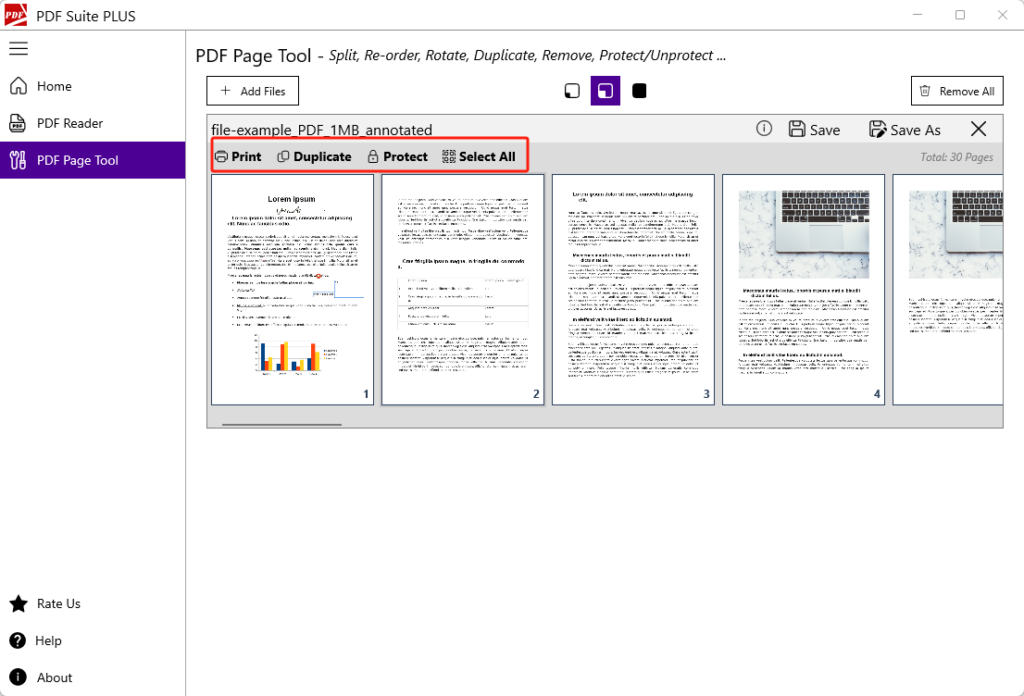PDF Suite PLUS Online Tutorial
How to Use the PDF Page Tool?
PDF Suite PLUS includes a very flexible PDF Page Tool that allows you to split PDFs, reorder pages, rotate pages, remove pages, duplicate pages, and protect/unprotect PDFs.
To access the PDF Page Tool, simply click the “PDF Page Tool” button on the left panel.
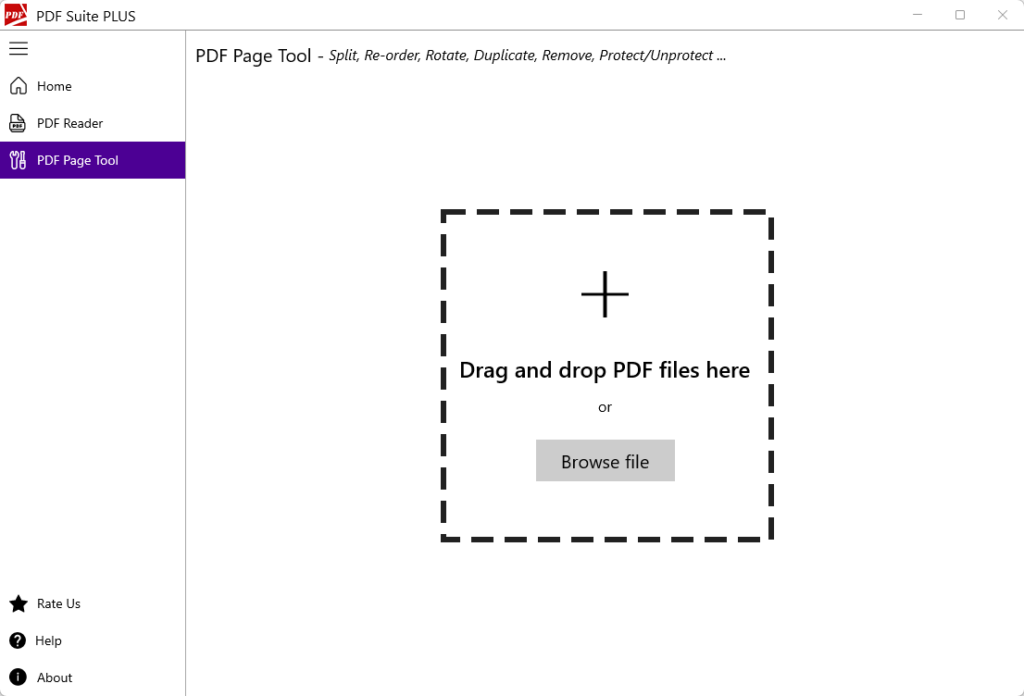
Drag and drop the PDFs to the designated area or use the “Browse file” to open PDFs in the PDF Page Tool. Once the PDF file(s) are open, you can apply actions to the whole PDF file or select some pages to apply some actions to them.
The actions you can apply to selected pages include:
- Split – Splits the original PDF into two files: one containing only the selected pages and the other containing the remaining pages.
- Duplicate – Creates a new file by copying the selected pages.
- Rotate – Rotates the selected pages.
- Remove – Removes the selected pages from the original file.
- Reorder – You can drag any page up and drop it to the new position.
Note: Don’t forget to save the files after you change them.
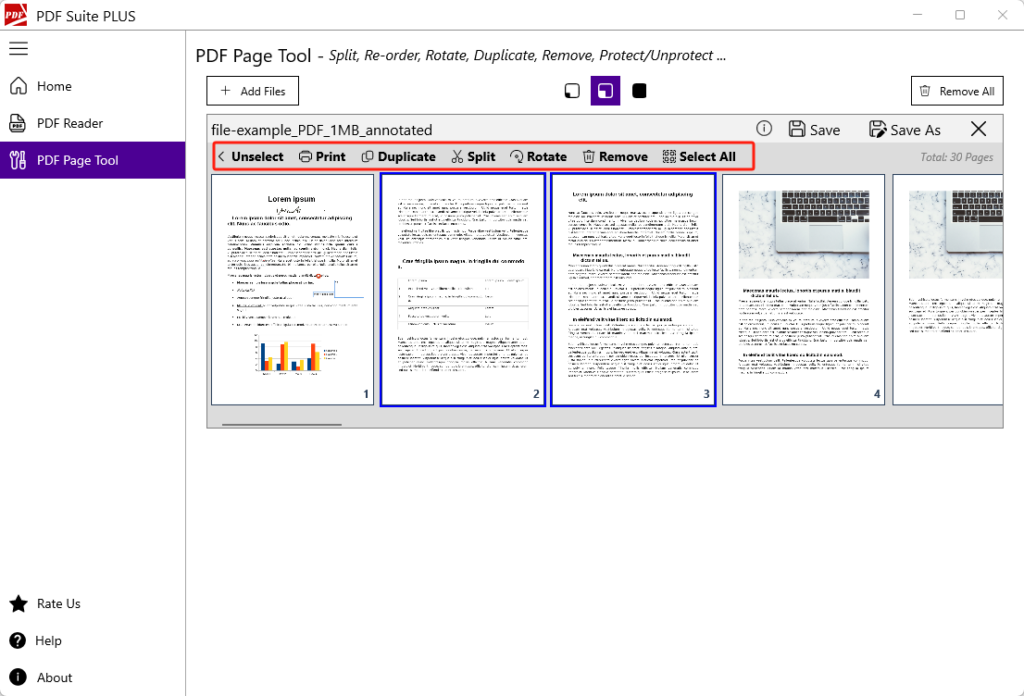
Actions you can apply to the entire PDF file include:
- Protect /Unprotect – Secures the PDF file by setting or removing a password.
- Duplicate – Create a duplicate copy of the original file.
- Print – Prints the PDF file.