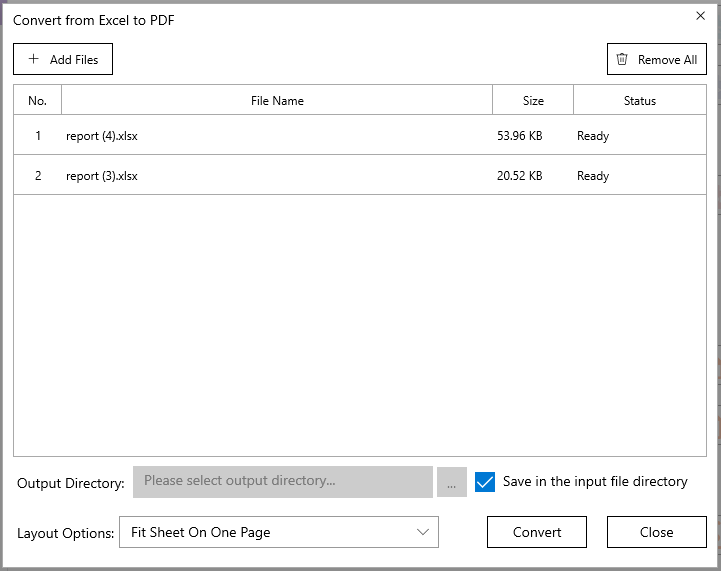PDF Suite PLUS Online Tutorial
How to Convert PDF to Other Formats?
PDF Suite PLUS offers eight tools for converting PDFs to other formats: PDF to Word, PDF to Excel, PDF to PNG, PDF to JPEG, PDF to XML files, PDF to TXT files, PDF to RTF, and PDF to Webpages. These tools can be accessed from the Home page.
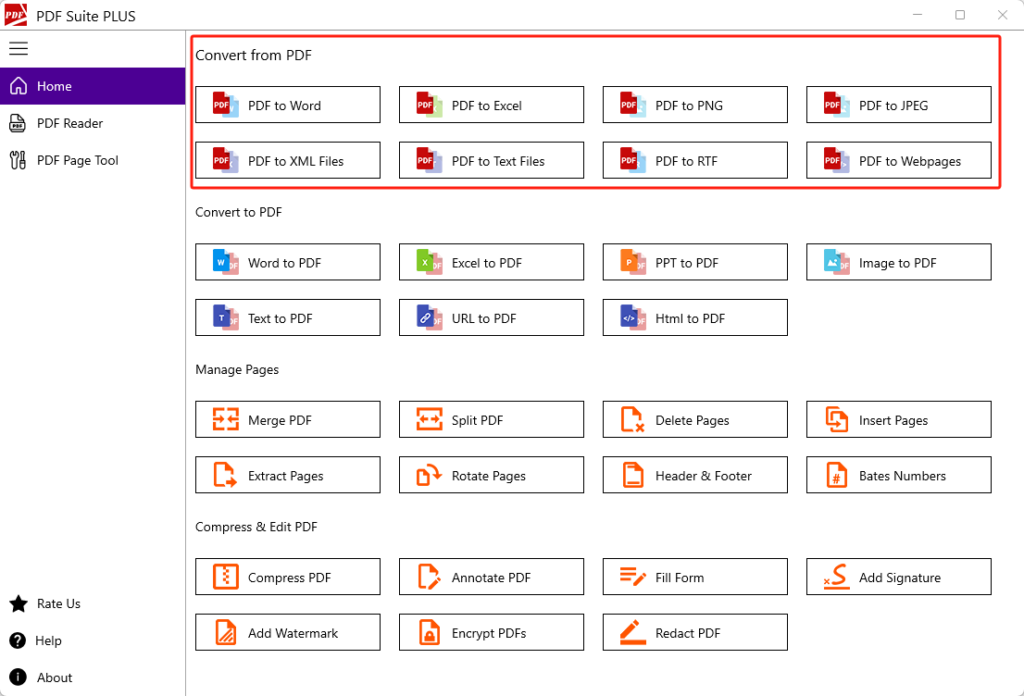
To convert PDF to another format, please follow the steps below.
Step 1, Click the corresponding button on the home page.
Step 2, Select the PDF files that you want to convert. (Note: You can select more than one PDF files for these tools.)
Step 3, Adjust the conversion settings if needed.
Step 4, Click the “Convert” button.
Step 5, Once the conversion is complete, click the “Finish” button.
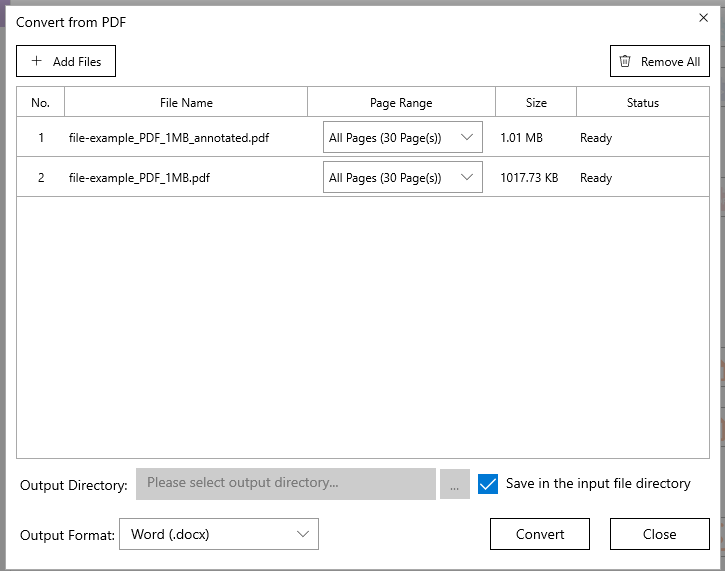
How to Convert Other Formats to PDF?
PDF Suite PLUS offers seven tools for converting other formats to PDF: Word to PDF, Excel to PDF, PPT to PDF, Image to PDF, Text to PDF, URL to PDF, and HTML to PDF. These tools can be accessed from the Home page.
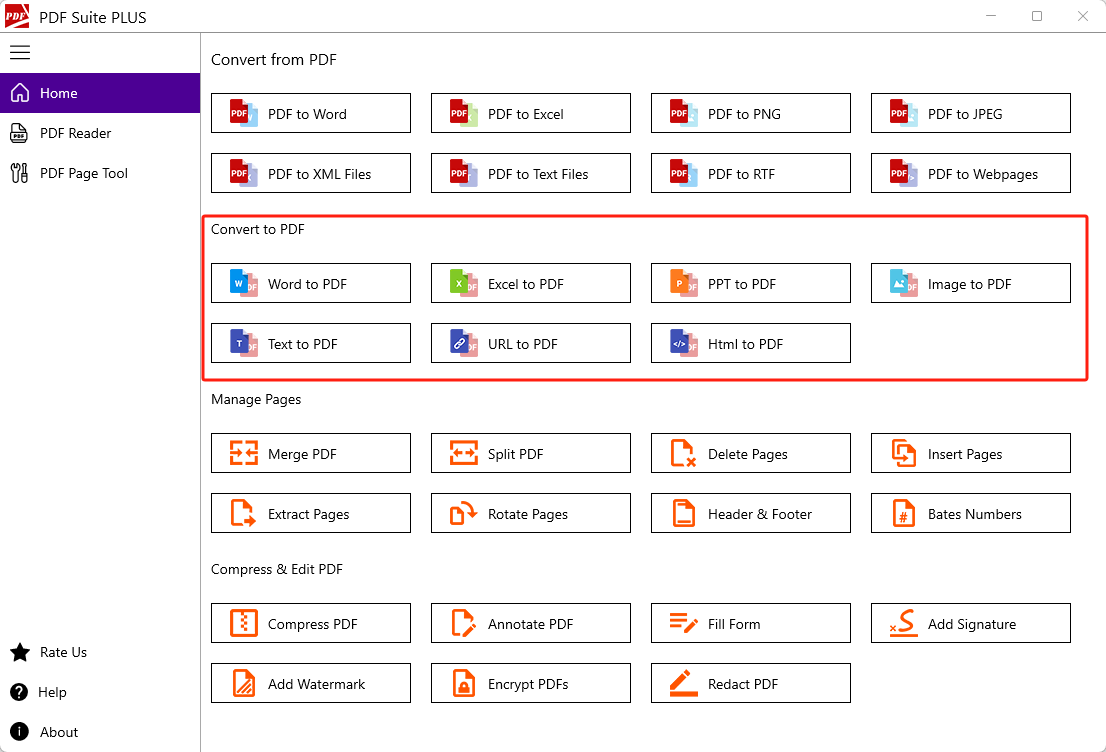
To convert another format to PDF, please follow the steps below.
Step 1, Click the corresponding button on the home page.
Step 2, Select the files that you want to convert or enter URLs. (Note: You can select more than one files for these tools.)
Step 3, Adjust the conversion settings if needed.
Step 4, Click the “Convert” button.
Step 5, Once the conversion is complete, click the “Finish” button.